Rightmove is a powerful online platform that provides a wealth of information and listings for property seekers. Whether you’re looking for your dream home or a lucrative investment opportunity, learning the full power of Rightmove is essential. By maximising your experience on Rightmove like a professional would, it will significantly enhance your property search.
In this blog post, we go beyond the standard search options and useful information provided by Rightmove. For example, narrowing down your preferences by location, property type, or price.
We share 7 hacks that will enable you to use Rightmove like a professional would. It will help you be more effective in utilising Rightmove and get closer to finding your perfect property. This will save you time by presenting only the most relevant listings that match your criteria.
THE 7 HACKS PROFESSIONALS USE ON RIGHTMOVE
1. Draw a pre-defined search area.
Instead of relying solely on postcodes and using Rightmove like a professional, you can use the draw function for a specific location. This allows you to define your desired location more precisely by outlining specific neighbourhoods or regions. By focusing your search on the exact areas that meet your requirements, you save time and effort. This is great if you have detailed knowledge of a city or postcode. You can highlight specific streets or neighbourhoods you are interested in and cut out the areas that don’t match your requirements.
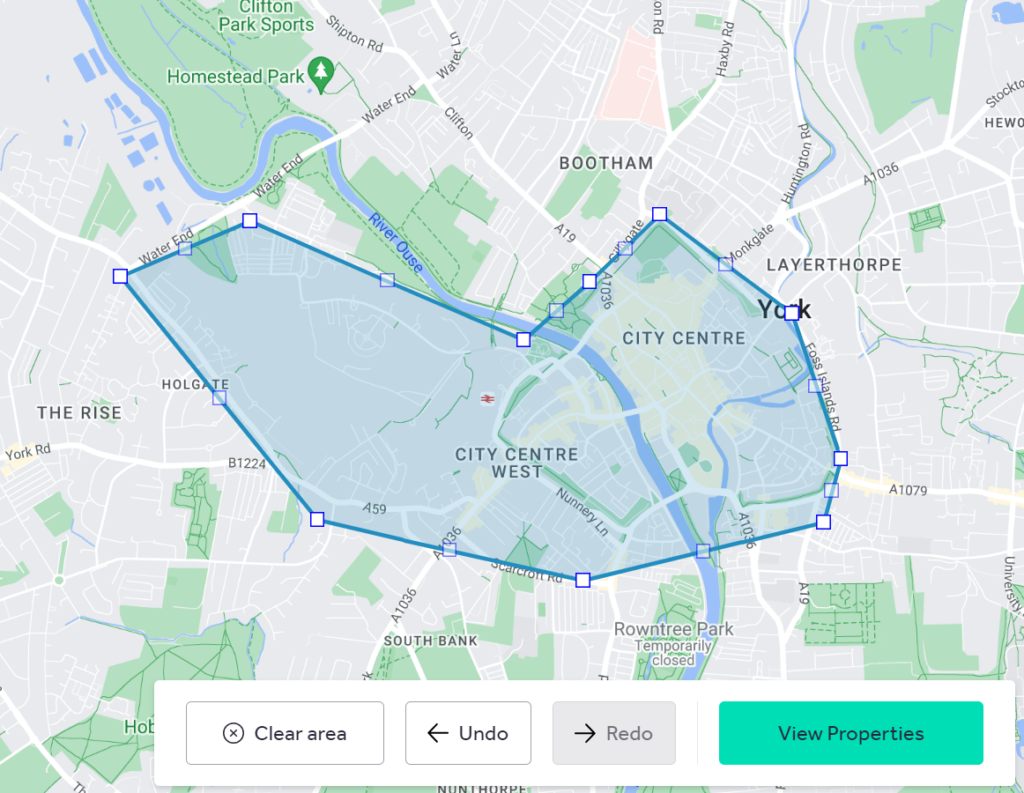
2. Set up alerts for your desired next purchase.
To stay ahead of the competition, setting up email alerts on Rightmove is a good way to do that. This can be done by customising your alerts on Rightmove to receive notifications about newly listed properties that match your preferences. The notifications can be at a frequency (daily, instant, or weekly) that suits you best. From previous experience, our advice is to avoid overwhelming yourself with too many alerts. To ensure that doesn’t happen, make sure the filters are detailed to ensure the alerts are genuinely worth your attention and something that you can take action on immediately.
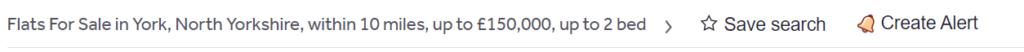
3. Set alerts for currently owned properties.
Set up rental and sales alerts for your currently owned properties. This helps you monitor market trends within the submarket where you already own a property. I would recommend that these alerts be done on a biweekly or monthly basis, as they act as an information source rather than anything that is actionable. It provides valuable information for carrying out rental reviews, revaluing your portfolio, or evaluating specific properties.
4. How to use the sold “house price” section on Rightmove
Through exploring Rightmove’s sold houses section, you can gain insights into historical data on completed sales. Moreover, this information helps you get a sense of property values in your target area by understanding past sale prices. This enables you to make more informed decisions when negotiating and determining the fair market value of a property you’re looking to buy. The information also helps with detailed comparisons between properties by using marketing images of the condition of the comparable properties. Furthermore, the floor plans, leasehold terms, and rental levels can enable an even more detailed overview.
5. How professionals use the keyword filter
Rightmove has a keyword filter feature that you can utilise to speed up your property searches. By adding specific words such as “modernization,” “acre,” “balcony,” or “garage,” you can prioritise your search to match your precise criteria. This helps you quickly find the properties that meet your specific requirements, as they will be brought to the top of your search if that specific detail is in the information description. Whereas the properties that don’t have the keywords stated in the description will still be in the search, although they will just be at the bottom of your search list.
6. Ways to find reduced prices on Rightmove
You can add browser extensions like “property log” or “property tracker” to your Google Chrome Rightmove search. Either of these extensions shows price reductions for properties that have been on the market for a while. This allows you to identify motivated sellers and gauge the level of interest a property has generated. Furthermore, you can call the agents bluff when they say there’s lots of interest in the property; the chances are, if they have reduced the price, there isn’t much interest. Additionally, it can give you an advantage in negotiations and help you find properties with potential bargains.
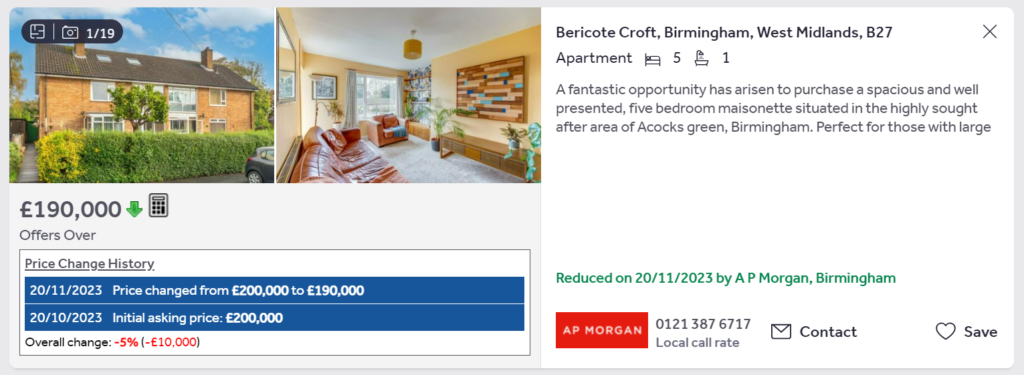
7. Rightmove’s “Where Can I Live?”
You can take advantage of Rightmove’s “Where Can I Live” feature for both buying and renting. You can input your important destinations, such as work, schools, and family, along with your commuting requirements, such as within 45 minutes. Moreover, you can specify the property type, number of bedrooms, house or flat, and price range.
In addition, with this information, Rightmove will generate a list of postcodes that match your real estate and location requirements. You can go into each postcode and search the filtered properties that are available to pursue in each postcode. You can add these locations to your alerts for ongoing monitoring. This tool could be the thing that highlights a new area to you that you haven’t thought of before and enables you to find your dream house.
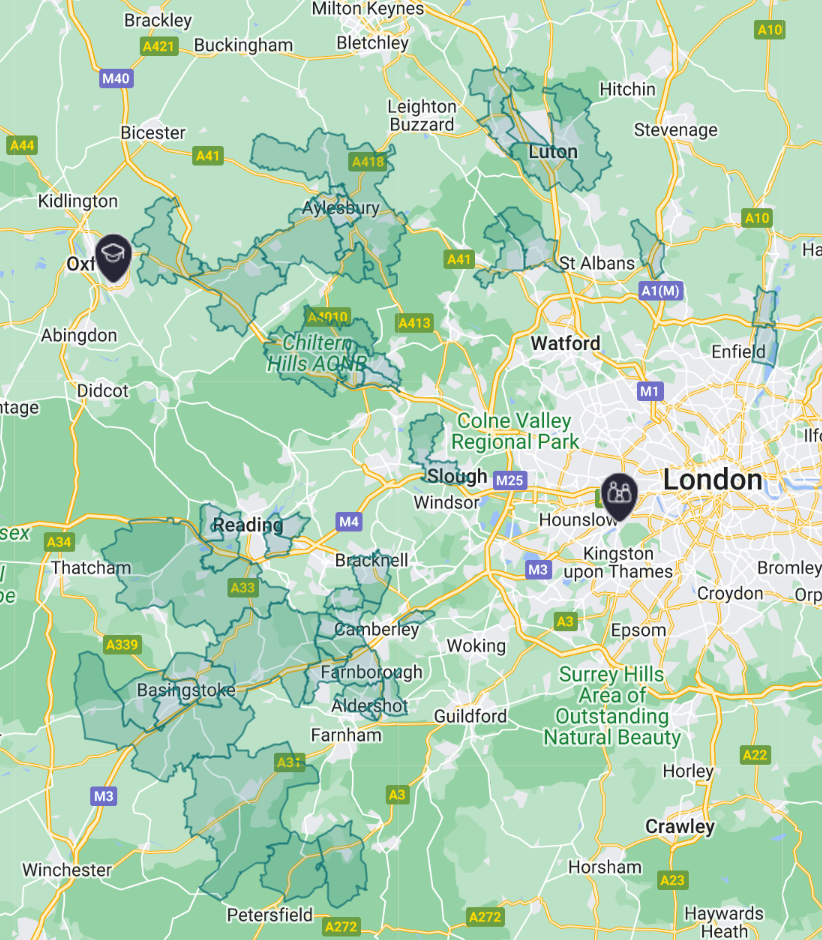
Conclusion: How to Use RightMove Like a Professional
By implementing these seven hacks, you can refine your search, filter out unwanted properties, and increase your chances of finding the perfect property on Rightmove like a professional does. It helps you save time, uncover valuable information, and ensure that the right properties come to your attention while filtering out unsuitable options. Happy property hunting!







